

RealityVision Overview
In today’s uncertain world, the difference between success and failure can be surprisingly small. Organizations with the right information, experience and timing have a tremendous advantage. But consistently putting the right people in the right place at exactly the right time — especially in a fast-paced global environment — can be difficult, if not impossible.
Until now.
RealityVision® gives you the critical information you need at the precise moment your need it — anywhere on the planet. No visual data is off limits. If you can see it on your PC screen, or with your own eyes in the field, you can share it securely and instantly with everyone who needs to see it.
From day one, our focus has been on industry's need for strict security, rigorous manageability and simultaneous information flows in multiple directions—often ad hoc and in emergency situations—and a very high value on collaboration and real-time decision-making.
The RealityVision platform was built on a principle of mobile collaboration: incorporate many different sources and allow each enterprise to easily tailor the sources it wants to share with authorized users.
Key platform differentiators include:
- Enterprise architecture and security
- Ubiquity of available information sources
- Dynamic information creation and distribution
- Peer-to-Peer (P2P) sharing of video along with associated mapping information and other metadata
- Android and iOS users (at the enterprise customer’s option), can have secure PTT audio conversations with each other while viewing and sharing available video sources.
- Integrated annotation and notification
- Ease of integration with other enterprise-class system
Here’s what’s involved and how these components can work together:
Create a Powerful, Private Channel for Your Authorized UsersThe RealityVision server software is the system hub. It is installed inside your firewall and creates a private communication channel for your users. Out of the box, all communications to and from the server (including live video streams) can be secured with user authentication and high-level SSL encryption. The system even works within your existing VPN framework, including FIPS 140-2 compliant VPN solutions. |  |
See Exactly What Your Team Sees on the Ground, in the Air, or on the WaterThe system includes two user components for maximum flexibility. RealityVision Mobile runs on a wide variety of OS, Android, Windows Mobile and Blackberry devices. RealityVision PC runs on your Windows-based computers. Depending on the device, your authorized users can: | 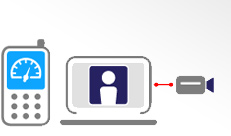 |
- Stream video feeds from virtually any camera source—share any critical visual detail in real time
- Integrate Push-to-Talk (PTT) audio communications through 3rd party SIP servers.
- Dynamically share video feeds you are transmitting or watching with other authorized users
- Automatically report their location
- Add a descriptive text comment at the end of an incoming video stream, extending the rich metadata available with each stream
- Simultaneously view video with location information or video with associated comments (text tags)
- Utilize playback controls (pause, rewind, fast forward) to control the video they are viewing and add text tags to it
- View multiple RealityVision video feeds on a map; view thumbnails of available videos; search for archived videos using location-based information
- Access any mapping resource available within the system
- Remotely control network camera movements
- Initiate a silent alert for assistance
Create a Shared Perspective Without Uttering a Single WordThe RealityVision management console allows you to visualize, monitor and control all the data traffic within the system. A “light” version of the management console is available on the iPad - All mapped RealityVision user positions and video sources are viewable. A “Find” features allows for instant access. This context is also presented in the side map of any video feed with location-based information. |  |
Let your Dispersed Users See What You're Seeing in Real-TimeRealityVision Screencast™ technology allows command centers and RealityVision PC users to share the contents of their screens as a live video source. Floorplans, 3-D images, schematics, charts, photos — anything that can appear on a computer screen — can be instantly pushed to another team member anywhere in the world. Experts in different locations are able to collaborate and provide on-the-fly analysis and advice to remote teams. RealityVision Screencast technology allows command centers or PC users to share the contents of their screens as a live video source.
|  |
Go From Telephone Tag to Real-Time Global Collaboration, in an InstantRealityVision goes beyond telephone, email and videoconferencing services. Highly mobile and rich with features, this technology gives a remote team the power to take control of a mission- or business-critical situation as it happens. Barriers to gathering and distributing data disappear. When minutes or even seconds count, RealityVision changes the equation. |  |
Please contact us for more information on supported hardware and system requirements.

